Dear Apple lovers,
If you haven’t already discovered this feature, you are in for a real treat. We feel attention must be paid to this photo feature that some of us might not have taken advantage of yet. In a nutshell, our iOS phones have taken our favorite memories—the best photos and the most viewed videos—and turned them into short homemade videos just “for you”.
There have been many moments in recent time, brought to us from Apple, that have us thanking technology and progress for making a task that used to be difficult and making it easy: this is one of those moments. Pre- Apple’s “For You” feature, creating a video collage of photos was, to say the least painstaking, especially for people who are not videographers by trade. Since most of us are not professionals, but still enjoy taking photos, the process of making a video would usually go something like this:
The old way:
The old, tedious way of making a video—(for those whom already know and have experienced the old way of making videos from photos and do not wish to relive it, feel free to skip to “For you” description)
CHOOSING photos from your camera roll: Estimated time- 10-50 minutes
This challenging task can become a project within a project depending on the quantity of photos on your phone and the purpose of the video. For most of us, it’s easy to get caught up in your own memories stored on your phone that you forgot you had. It’s easier to scroll through memory lane making it harder to stay focused on the task in hand. Often you may spend an inordinate amount of time just looking for one particular picture, and then never actually find it among the hundreds of photos. After what could be easily be an hour of choosing and gathering your pictures, you would be ready for the next step.
DOWNLOADING into another program: Estimated time- 10-30 minutes
Depending on the device you are using, most of us would be choosing photos on our phones, only to somehow get our newly established collection of photos on to our computers, so we can utilize a video program. Though there are several ways to do this, it is also a process in itself. Once you have finally collected all your photos and put them into a video program, now you can actually begin to make your video.
EDITING: Estimated time- 20- 50 minutes
Editing videos too is a step that is arguably the most important and the easiest to mess up. It can be daunting to choose the order of the photos, create seamless transitions, and add music in timely places; it is, in fact, another art, and if you don’t have a knack for it, it can be, once again, very time-consuming. We did not even calculate the time for choosing, downloading, and saving the music or other feature like captions.
SAVING and backing up:
You did it! Now don’t forget to save it! Hopefully, you did not make the video too long or you will have the added challenge of compressing it so you can e-mail it or save the file in a manageable way. If you’re a super focused, semi-pro the process could have taken you about forty minutes. If we’re being realistic and you’re like most of us it probably took you closer to an hour and half to two hours.
Many of us do not want to put up with this long, laborious process, so we end up not creating these videos very often if at all. Maybe for a wedding, shower, or special event we’ll roll up our sleeves and do it, but unfortunately it just takes too much effort, or at least it did until now.
Apple’s “for you”:
Thanks to Apple’s “For You” feature, a video comprised of your special moments is created in seconds. Just try it out for yourself, it even categorizes different videos for seasons, holidays, and our favorite, “Early Moments” which if you have children, it collects photos of them as babies. It quite literally takes all the of previously discussed steps away and leaves you with an edited short video for you to enjoy.
We were so excited that this technology is available to us that we created a special update on TimeSpring, so that we too can make it easy to save these videos directly into TimeSpring. Now that we have these videos, let others enjoy them; send these videos forward to children, friends, and family so they too can be enjoyed for years to come.
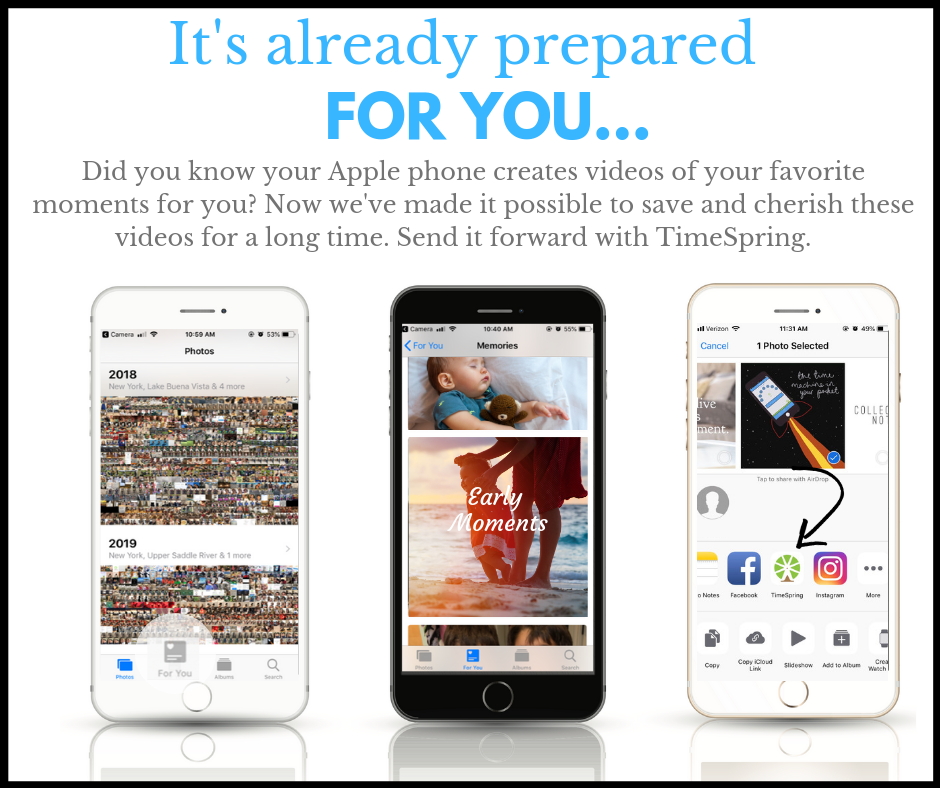
Read more about how other’s are using TimeSpring at Sending Messages to the Future and 10 Ways to Use Time-Released Messaging.